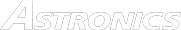PAWS Developer's Studio for ATLAS
For ATLAS Test Programs
PAWS Developer's Studio gives you the power to compile, modify, debug, document, and simulate the operation of ATLAS test programs in a Windows environment.
Product Information
 PAWS offers visual development capabilities specifically tailored for ATLAS TPS development. ATLAS, an acronym for Abbreviated Test Language for All Systems, is the IEEE standard test language that has been used for many military and commercial avionics test requirements for more than 30 years. It is still used on most of the large military and avionics test systems in use today.
PAWS offers visual development capabilities specifically tailored for ATLAS TPS development. ATLAS, an acronym for Abbreviated Test Language for All Systems, is the IEEE standard test language that has been used for many military and commercial avionics test requirements for more than 30 years. It is still used on most of the large military and avionics test systems in use today.
A full range of the most commonly-used ATLAS Language subsets is supported. A PAWS Toolkit can modify the ATLAS Language subset to meet the particular ATE (Test Station) configuration. Its output is ready to be executed on the associated Debugging PAWS/RTS Run Time System, or can be translated to run on your own unique, existing run time system.
What's Included?
As a complete environment, PAWS includes:
- ATLAS Compiler - processes any of the available ATLAS subsets supported by PAWS. This fast, comprehensive compiler performs source code parsing, syntax verification, full signal flow analysis, and automatic resource allocation and code generation.
- Developer's Editor - is a full feature chroma-coded text editor with multi-window capability permitting simultaneous viewing of test programs and associated test station project files. Several test programs or files may be manipulated simultaneously within the studio to allow for easy insertion of preferred test sequences from standard libraries. Rapid access to any line in an ATLAS program ensures ease of test program development.
- Review Editor - allows the user to review the results of building a test program project. Its separate window allows the user to view diagnostic messages in parallel to source code. It provides rapid single-click positioning to the appropriate source code error. Diagnostic error messages are in English.
- Test Station Utilities - enable the engineer to define and modify the Instrument, Switch, and Interface Test Adapter descriptions. Instrument communication is supported (1) via CIIL bus sequences, (2) via "native code" bus sequences, and (3) via subroutine calls to an external software device including VXIplug&play (VPP) Drivers and their associated Soft Front Panel interfaces (LabView, HP-VEE, etc).
- Device Database Processor - accepts a user-written description of the capabilities of available instruments in the ATE. Processor also accepts routines for generating native code commands from ATLAS signal oriented statements. The default code generated is AIL/CIIL; however, the user is offered full capabilities to specify any desired code set.
- Switch Database Processor - accepts a description of the test station switch and produces a preliminary table of switching information.
- ITA Wirelist Database Processor - creates a wirelist database using the switching table generated above and a user-written ITA wirelist description. This database consists of all possible paths from the UUT through the ITA and intra-station switching to the ATE devices.
- Automated Project Controls - The Developer's Studio provides a tightly-coupled environment for the user. It automatically tracks which files have changed and hence, when projects need to be rebuilt. Only those files which have changed or which are prerequisites are automatically updated. This procedure appiles to the linking of ATLAS Test Programs as well.
- CEM Wizard - offers the ability to automatically generate software links between the PAWS RTS data structure and 'C' coded driver data structures. The CEM Wizard generates Header files and all the necessary calls to the Driver Databases from the ATLAS environment.
- RTS Server - The RTS Server provides the essential RTS services including the interpretation of the ATLAS TPS. It is also designed to be connected to multiple clients (up to 3) who can provide GUI services, and also act remotely from the server. In this way the user can have distributed ATEs and also serve both monitoring applications and control from remote locations.
Developer's Studio General Options
9502
Development Simulator - Allows the engineer to execute interactively the test program as though it were running on the test station.
9503
Studio Debugger - The Studio Debugger provides a powerful capability to Debug the TPS by providing Watch Variable Facilities.
9504
Studio Flowcharter - The Studio Flowcharter dynamically generates and displays an ATLAS flowchart.
9505
Run Time Diagram Generator (Documentation Tool) - The PAWS Run Time Diagram Generator Tool creates test diagrams which can be stored, viewed, printed and exported.
9508
Development Wirelist Generator - Produces an ASCII report showing the exact electrical paths through the test station for each signal of an ATLAS test program.
9513
Development CrossReference Generator - Generates a compiler concordance report showing all program labels, where they are defined and where they are referenced in the test program.
9515
Development Structured Programmer - Restructures and presents an indented listing of the ATLAS source program based on the language syntax and the precedence of the program constructs.
9530
Development Toolkit - Permits the user to add, delete and modify ATLAS nouns, modifiers and dimensions and specify their usage. This option allows the user to modify and tailor an ATLAS subset to their own unique requirements.
9705
Dynamic Monitor/Changer - A test diagram viewer attached to the PAWS RTS. It displays the current state of active test signals.
9714
Run Time System Datalogger - Records the ATLAS Upper Limit, Lower Limit, Measured Value and Nominal Values associated with the Atlas program. Pass and Fail conditions can be toggled and data is automatically executed for these conditions.
9730
RTS Server - The RTS Server provides the essential RTS services including the interpretation of the ATLAS TPS.
9770
RTS Debug Package with Graphical User Interface - This version of the PAWS/RTS System is tailor made for TPS Developers. This special package includes the following components:
- PAWS Developer's Studio (9500) components:
- ATLAS compiler of your choice
- Chroma Coded Editor
- Project capability for ATLAS Programs, and the associated Adapter (ITA) Data Bases
- Run Time System Components:
- PAWS RTS (9730)
ATLAS Subset Options
One of the following ATLAS subsets comes with the product and must be selected by the user. Additional subsets may also be selected from this list.
4617
ATLAS-CASS
4618
ATLAS B-2
4619
ATLAS-IFTE
4621
ATLAS-IEEE-416
4622
ATLAS-ARINC-616
4623
ATLAS-IEEE-716-1985
4625
ATLAS B1-B
4627
ATLAS MATE
4628
ATLAS-IEEE-716-1989
4629
ATLAS-ARINC-626
4630
ATLAS-F-2/1989
4694
ATLAS-IEEE-716-1995
Developer's Studio Release Notes
Version 1.44.00 - PDF - 4 July 2019
Version 1.43.01 - PDF - 21 March 2019
Version 1.43.00 - PDF - 3 January 2019
Version 1.42.00 - PDF - 3 May 2018
Version 1.41.00 - PDF - 15 December 2016
Version 1.40.04 - PDF - 2 June 2015
Version 1.40.03 - PDF - 20 February 2014
Version 1.40.02 - PDF - 9 January 2014
Version 1.40.01 - PDF - 31 August 2013
Version 1.40.00 - PDF - 24 May 2013
Version 1.39.14 - PDF - 4 February 2013
Version 1.39.13 - PDF - 1 November 2012
Version 1.39.12 - PDF - 22 September 2012
Version 1.39.11 - PDF - 30 August 2012
Version 1.39.10 - PDF - 20 July 2012
Version 1.39.09 - PDF - 10 May 2012
Version 1.39.08 - PDF - 5 March 2012
Version 1.39.07 - PDF - 26 January 2012
Version 1.39.06 - PDF - 1 December 2011
Version 1.39.05 - PDF - 22 September 2011
Version 1.39.04 - PDF - 14 July 2011
Version 1.39.03 - PDF - 21 April 2011
Version 1.39.02 - PDF - 24 February 2011
Version 1.39.01 - PDF - 3 February 2011
Version 1.39.00 - PDF - 23 December 2010
Version 1.38.03 - PDF - 23 September 2010
Version 1.38.02 - PDF - 19 August 2010
Version 1.38.01 - PDF - July 2010
Version 1.38.00 - PDF - 20 May 2010
Version 1.37.17 - PDF - 23 December 2009
Version 1.37.16 - PDF - 17 December 2009
Version 1.37.15 - PDF - 7 December 2009
Version 1.37.14 - PDF - 3 December 2009
Version 1.37.13 - PDF - 30 September 2009
Version 1.37.12 - PDF - 3 September 2009
Version 1.37.11 - PDF - 12 August 2009
Version 1.37.10 - PDF - 21 July 2009
Version 1.37.09 - PDF - 6 July 2009
Version 1.37.08 - PDF - 29 June 2009
Version 1.37.07 - PDF - 22 May 2009
Version 1.37.06 - PDF - 8 May 2009
Version 1.37.05 - PDF - 30 April 2009
Version 1.37.04 - PDF - 25 March 2009
Version 1.37.03 - PDF - 17 March 2009
Version 1.37.02 - PDF - 4 March 2009
Version 1.37.01 - PDF - 11 December 2008
Version 1.37.00 - PDF - 5 December 2008
Version 1.36.03 - PDF - 9 October 2008
Version 1.36.02 - PDF - 22 August 2008
Version 1.36.01 - PDF - 24 July 2008
Version 1.36.00 - PDF - 19 June 2008
Version 1.35.11 - PDF - 27 March 2008
Version 1.35.10 - PDF - 31 January 2008
Version 1.35.09 - PDF - 14 December 2007
Version 1.35.08 - PDF - 13 December 2007
Version 1.35.07 - PDF - 12 October 2007
Version 1.35.06 - PDF - 30 July 2007
Version 1.35.05 - PDF - 12 July 2007
Version 1.35.04 - PDF - 5 June 2007
Version 1.35.03 - PDF - 1 June 2007
Version 1.35.02 - PDF - 25 April 2007
Version 1.35.02rts - PDF
Version 1.35.01 - PDF - 2 March 2007
Version 1.35.01rts - PDF
Version 1.35.00 - PDF - 29 January 2007
Version 1.35.00rts - PDF
Version 1.34.10 - PDF - 12 December 2006
Version 1.34.10rts - PDF
Version 1.34.09 - PDF - 22 November 2006
Version 1.34.09rts - PDF
Version 1.34.08 - PDF - 13 November 2006
Version 1.34.08rts - PDF
Version 1.34.07 - PDF - 19 October 2006
Version 1.34.07rts - PDF
Version 1.34.06 - PDF - 21 September 2006
Version 1.34.06rts - PDF
Version 1.34.05 - PDF - 25 August 2006
Version 1.34.05rts - PDF
Version 1.34.04 - PDF - 31 July 2006
Version 1.34.04rts - PDF
Version 1.34.03 - PDF - 2 June 2006
Version 1.34.03rts - PDF
Version 1.34.02 - PDF - 4 May 2006
Version 1.34.02rts - PDF
Version 1.34.01 - PDF - 20 April 2006
Version 1.34.01rts - PDF
Version 1.34.00 - PDF - 23 March 2006
Version 1.34.00rts - PDF
Version 1.33.04 - PDF - 10 February 2006
Version 1.33.04rts - PDF
Version 1.33.03 - PDF - 16 December 2005
Version 1.33.03rts - PDF
Version 1.33.02 - PDF - 1 December 2005
Version 1.33.02rts - PDF
Version 1.33.01 - PDF - 2 November 2005
Version 1.33.01rts - PDF
Version 1.32.01 - PDF - 28 September 2005
Version 1.32.01rts - PDF
Version 1.32.00 - PDF - 12 September 2005
Version 1.32.00rts - PDF
Version 1.31.02 - PDF - 10 June 2005
Version 1.31.02rts - PDF
Version 1.31.01 - PDF - 20 May 2005
Version 1.31.01rts - PDF
Version 1.31.00 - PDF - 19 April 2005
Version 1.31.00rts - PDF
Version 1.30.01 - PDF - 10 March 2005
Version 1.30.01rts - PDF
Version 1.30.00 - PDF - 10 February 2005
Version 1.30.00rts - PDF
TestBase Release Notes
Version 2.9.2 - PDF
Version 2.9.1 - PDF
Version 2.9.0 - PDF
Version 2.8.2 - PDF
Version 2.8.1 - PDF
Version 2.8.0 - PDF
Version 2.7.2 - PDF
Version 2.7.1 - PDF
Version 2.7.0 - PDF
Version 2.6.0 - PDF
Version 2.5.3 - PDF
Version 2.5.2 - PDF
Version 2.5.1 - PDF
Version 2.5.0 - PDF
Version 2.4.1 - PDF
Version 2.4.0 - PDF
Version 2.3.0 - PDF
Version 2.2.1 - PDF
Version 2.2.0 - PDF
Atlas Compiler Release Notes
Version 1.39.09 - PDF - 9 May 2012
Version 1.39.08 - PDF - 5 March 2012
Version 1.39.07 - PDF - 23 January 2012
Version 1.39.06 - PDF - 29 November 2011
Version 1.39.05 - PDF - 29 September 2011
Version 1.39.04 - PDF - 25 July 2011
Version 1.39.03 - PDF - 15 April 2011
Version 1.39.02 - PDF - 24 February2011
Version 1.39.01 - PDF - 27 January 2011
Version 1.39.00 - PDF - 29 November 2010
Version 1.38.03 - PDF - 23 September 2010
Version 1.38.02 - PDF - 23 August 2010
Software Application Notes
PAWS:
Multimedia with PAWS 89 and 416 Subsets
PAWS Developer's Studio Profile Manager
Integrating VXI plug&play Drivers with PAWS
How to perform multiple measurements using one ATLAS statement
WRTS:
Custom I/O Resources
Text Input-Output EXE Interface Without MFC
Binary Input-Output EXE Interface Without MFC
Binary Input-Output EXE Interface With MFC
Binary Input-Output DLL ATL/COM Interface With MFC
Creating an I/O Subsystem Resource in .NET
Sample Instructions to Create an I/O Resource in C#
CEM debugging at Run-Time
For PAWS Version 1.16.4 and earlier (using MSVC 6.0)
For PAWS Version 1.17.0 and later (using MSVC 6.0)
For PAWS Version 1.17.0 and later (using dotNet Studio)
Product# 9730 - RTS Server
Documentation - RTS I/O Subsystem
Documentation - RTS COM Adapters
Documentation - TPS Server
MFC Client for TpsServer
MFC Client with ActiveX Control for TpsServer
How to remotely control the WRTS
Project Environment:
PAWS Studio and WRTS
Configuration Control Management Information Document
NAMS:
COM-NAM generation
How to create a COM-NAM exe?
How to create a COM-NAM dll?
Usage of non-ATLAS modules within Lab Windows/CVI
Licensing:
Contact & Support
Astronics Test Systems
Contact & Support
Astronics Test Systems
12700 Ingenuity Dr.
Orlando,
FL,
32826
USA
P: +1.407.381.6062 Orlando, FL (HQ)
Request for Quote Customer Support Price List (Update coming soon)